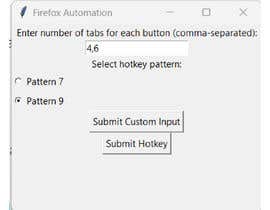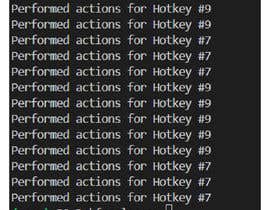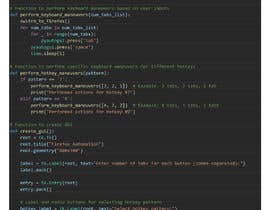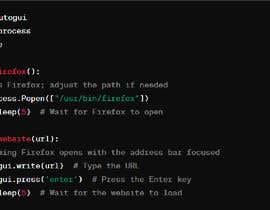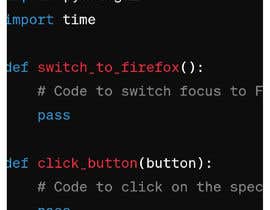Python Custom PyAutoGUI Script for Firefox <200 lines of code Easy
- Status: Open
- Prize: $45
- Entries Received: 22


Contest Brief
I'm looking for a Python script that uses PyAutoGUI to control keyboard inputs, with a specific focus on interacting with a Firefox web page. I would do it myself as its simple python. However, it needs to record a specific set of keystrokes that are now manually entered 100's of times a day. This script will record the pattern of keystrokes from the start with will be inside the url text box as a neutral starting point. Then after selecting escape several times it is ready to start playing and mimicking the prior manual input. The manual keyboard strokes and presses are recordered and patterns emerge. The gui must then present two hotkeys. Hot key one will playback the most frequent repetitive pattern of keystrokes. The second hotkey will play back the second most frequent repetitive pattern of keystrokes. And finally a testing hotkey that will simply send the tab keystroke 5 times and then the select keystroke and then the alt enter combination keystrokes.(This 3rd one is just for testing and nominilization purposes.) Maybe it would be easier if it records the exact keystrokes I make and then plays them back(no Mouse) a. So I can just do my routine over and over and then a macro records that specific pattern and plays it back by pressing an assigned hotkey. I am open to creative ideas on how to do this differently then I have described below.
The concept behind this is a player piano. The user manually types and hits alt enter key to advance to the next record. The python scripts records this and the second most frequent typed in pattern and present three option to then auto enter 1. Pattern 1 most frequent pattern, 2. Pattern 2. 2nd most frequent pattern 3 Pattern3 default test and congruency test pattern. Then at then end of each it key presses alt and enter to advance to the next record.
Ideal Skills and Experience: - Proficiency in Python and experience with PyAutoGUI.
- Strong understanding of web interactions and experience with browser automation.
- Ability to design and implement accurate keyboard inputs.
- Experience in handling focus switching between applications.
The script is not required to include error handling for instances where the Firefox browser is not open or the specified page is not loaded. The primary focus of the script is on accurately interacting with the designated elements on the Firefox web page at regular intervals.
We are seeking a skilled Python developer to create a script using PyAutoGUI to automate specific keyboard interactions within a Firefox browser.
Recommended Skills
Top entries from this contest
-
achyuttiwari22 India
-
achyuttiwari22 India
-
Sanjoypl14 Bangladesh
-
ikhan9985 Pakistan
-
achyuttiwari22 India
-
achyuttiwari22 India
-
ShibBiswas2323 Bangladesh
-
Predictivelogic Pakistan
-
Sufyankhan0924 India
-
mailtoafaqCEO Pakistan
-
MagedAtya Egypt
-
achyuttiwari22 India
-
mrumar707 Pakistan
-
ShibBiswas2323 Bangladesh
-
dvprasannavp India
-
mahbubrcybd Bangladesh
Public Clarification Board
How to get started with contests
-

Post Your Contest Quick and easy
-

Get Tons of Entries From around the world
-

Award the best entry Download the files - Easy!