Deleting tracked hours
Deleting tracked hours or sessions is possible as long as the hours are not yet billed.
1. Go to the project page.
2. Click Time Tracking, and go to the Tracked Time section.
3. Under Unbilled Time, click the drop-down arrow to see individually tracked hours or sessions in the current billing cycle.
4. Click the trash icon across the session you want to delete.
5. Click Delete to confirm.
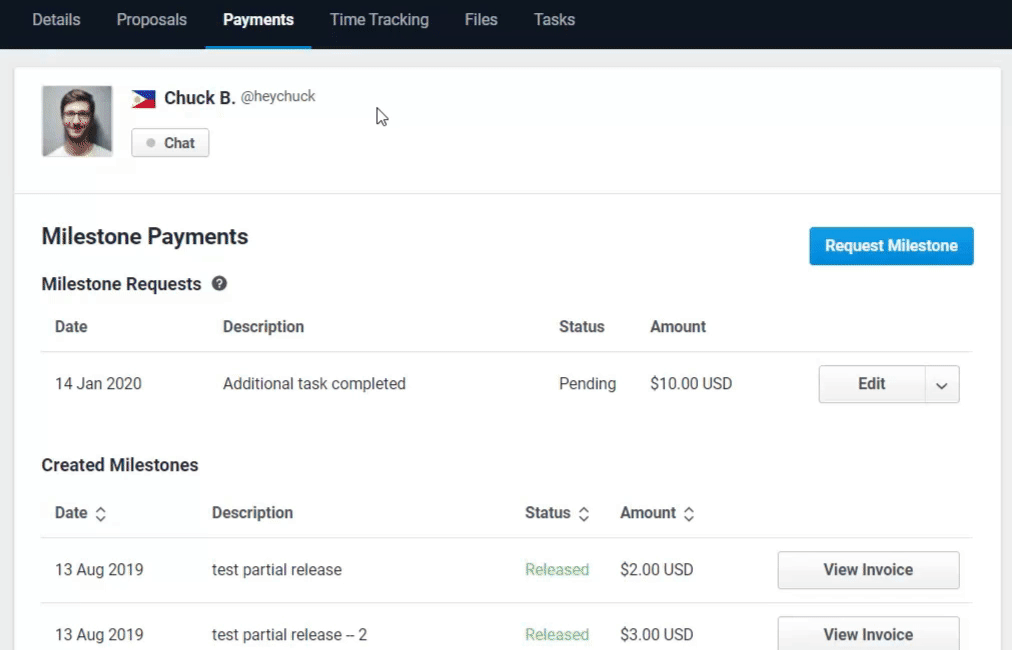
Note that deleted sessions cannot be restored.