Cancelling my membership
Canceling your paid membership plan means going back to a free membership, where you don't have any paid subscriptions. This is different from downgrading to a different paid membership plan.
If you intend to cancel your membership, here is how:
1. Log in to your Freelancer.com account.
2. Go to the "Settings" page.
3. Click on the "Membership" tab.
4. Click Cancel under the membership that you wish to stop.
5. Tell us the reason for canceling your subscription and click on the "Cancel Membership" button.
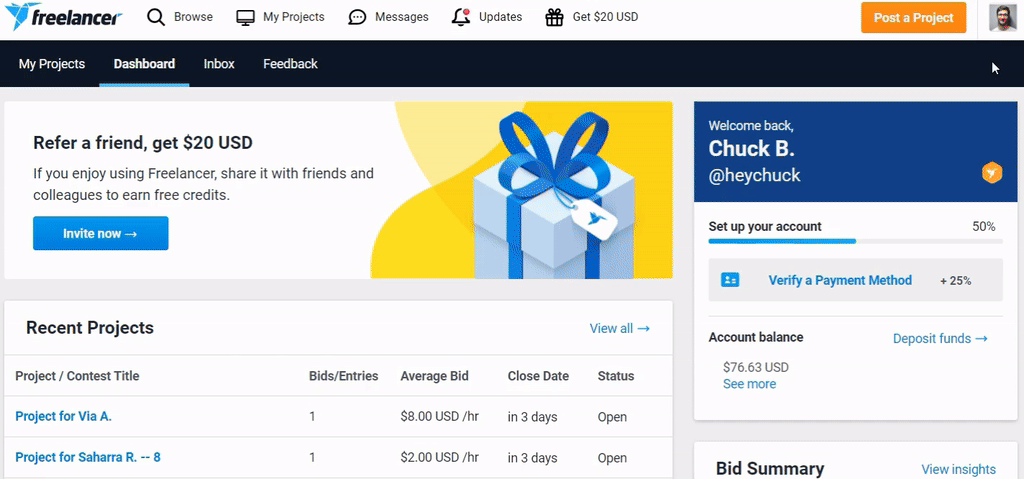
When you cancel your paid membership, it won't happen right away. It will take effect after what you've already paid for has ended. For example, if you're on a monthly plan and your paid membership renews on the 28th, canceling on the 20th means you'll still be able to use your paid subscription until the 28th. So you won't miss out on any of the benefits you've already paid for.
At Freelancer.com, we want you to achieve your business goals. That's why we suggest that you pick a membership plan that fits what you're looking to do on our platform. For more information on how to make the most of your freelancing journey with us, check out our Memberships page.